Previous topic.
ESP8266 tutorial 1: introduction of esp8266(esp12e) Wifi module for IoT
ESP8266 tutorial 2 : UART Firmware download
ESP8266 tutorial 2 : UART Firmware download
Step 1 : Setup ESP12E board as shown below and turn ON EPS12E board.
GPIO15
|
GPIO0
|
GPIO2
|
Mode
|
Description
|
L
|
L
|
H
|
UART
|
Download code from UART
|
L
|
H
|
H
|
Flash
|
Boot from SPI flash
|
H
|
X
|
X
|
SDIO
|
Boot from SD-card
|
Step 2 : Run serial monitor program.
Now I'm usgin serial monitor program in PlatformIO, I can see serial message from ESP12E with default setting.
You can find serial monitor tool in PlatfomIO menu.
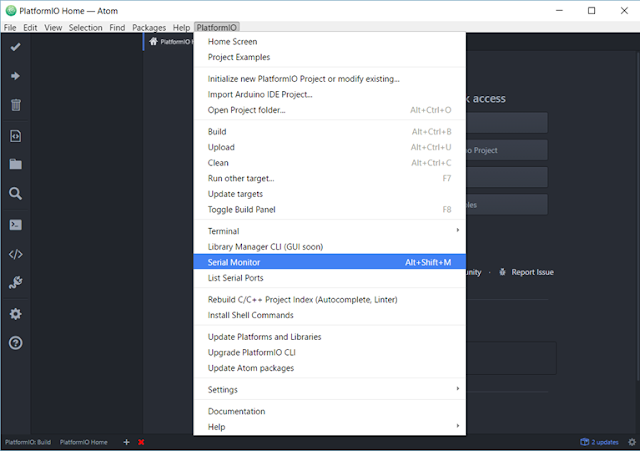
Here's the COM port setting, the baud rate is 115200.
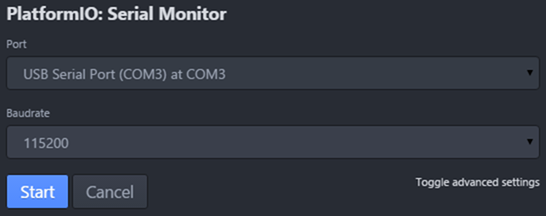
Step 3 : Type AT command in serial monitor.
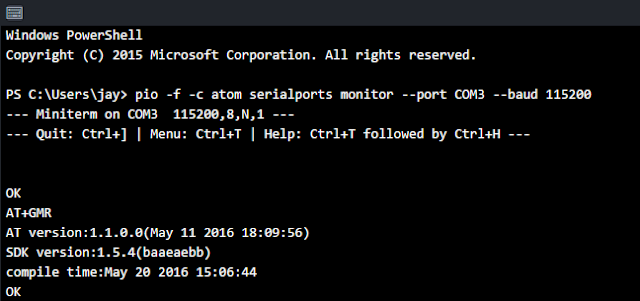
If you can see the version information properly, now you can do everything through AT Command.
Please read AT command manual of ESP8266 in here

This comment has been removed by the author.
ReplyDelete